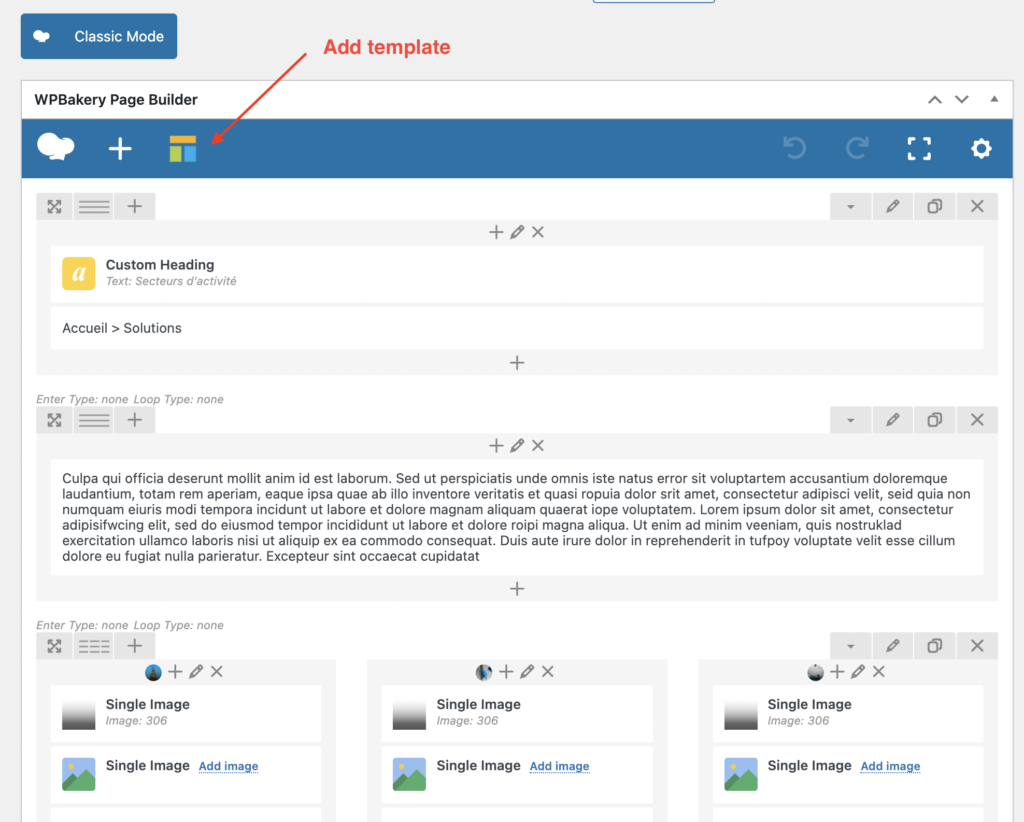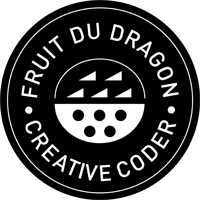Templatera is template manager for the page builder WPBakery. With this add-on, you can create, manage and set control access to your templates.
I came accross two use cases when using templates with WPBakery:
– as an include, meaning inserting a set of rows that repeats on several pages of your site like for example a subscribe to our newsletter section. This template never changes, it’s the same block everywhere. But if you want to change something in the template, you can change it on Templatera and the good thing with Templatera is that it will manage to change it everywhere, on every pages where you added the template.
To insert a template as an include you should add an element and choose templatera:
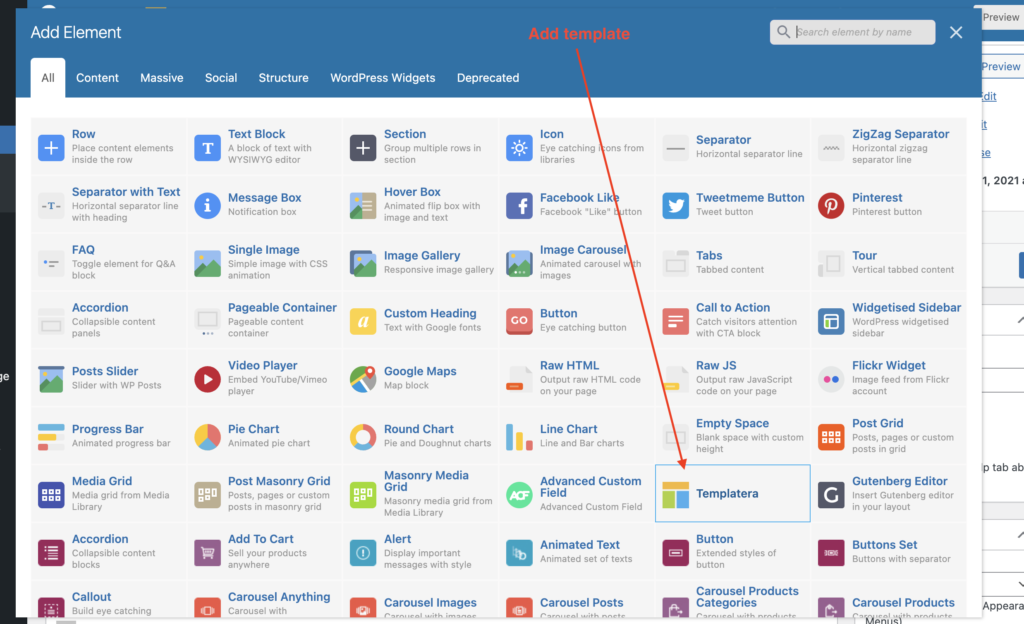
– the other way of using a template is when you want to use it as a model. Imagine you have a grid or a title that have the same layout on several page but with a custom content that changes from its context. The difference with the previous use case is that you insert the template in your page and then edit it.
To insert a template as a model you should add the template by clicking on the button on top of the frame: