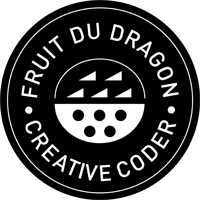You can add new releases and custom versions of the AIR SDK to Flash Pro. Once added, the new SDK appears in the player target list in the Publish Settings.
To add an new version of the SDK:
Download the new AIR SDK folder.
In Flash Pro, choose Help > Manage AIR SDK.
In the Manage AIR SDK dialog, click the plus “+” button and then browse to the new AIR SDK folder. Click OK.
Click OK in the Manage AIR SDK dialog box.
The new SDK appears in the Player Target list in Publish Settings. The lowest acceptable SDK version should be greater than the version included with Flash Pro.
To remove a version of the SDK:
In Flash Pro, choose Help > Manage AIR SDK.
In the Manage AIR SDK dialog, select the SDK you want to remove.
Click the minus “-” button. Click OK.